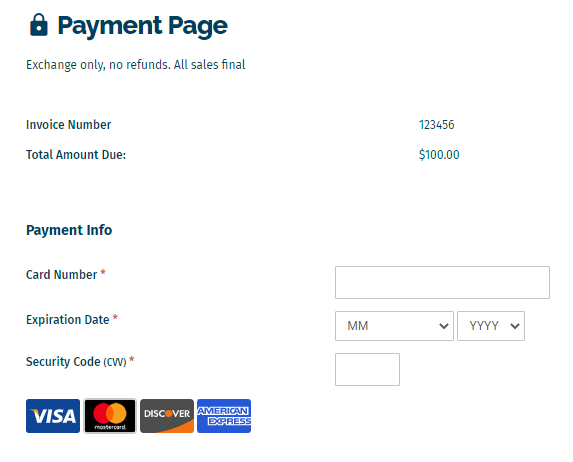
08|2022
If you’ve used the CardConnect Hosted Payment Page (HPP) before, you’re likely familiar with our example to the right.
Did you know however, you can pre-fill the ‘Total Amount Due‘ section, rather than letting the customer fill it in?
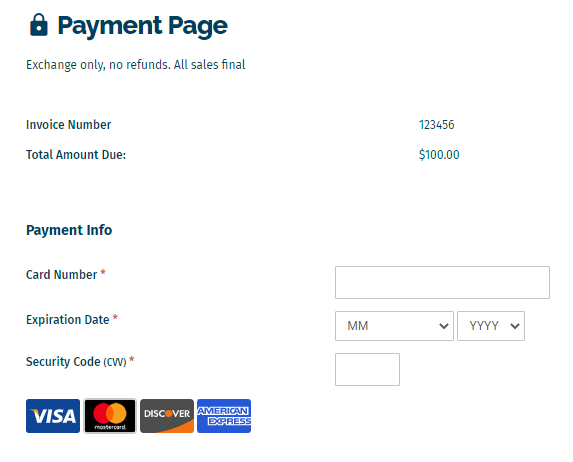
Simply add ” total= ” followed by the amount, to the end of the URL.
You can also prefill the Invoice amount with ” invoice= “
Or even both by combining them with ” & “
For example click on this link to see the total amount and invoice # prefilled in the payment page. https://automotivedev.securepayments.cardpointe.com/pay?total=900.75&invoice=1234
To change the info just replace the invoice # and amount with the numbers you want and you have a new link with the updated info.
Do you have your other custom fields you’d like to pre-fill as well? Most fields can be pre-populated if needed, but can be a little trickier. Give us a call at 480.289.6300 for help with any specific fields not listed!
Categories:: Credit Card Processing
